6 Questions to Ask Your Kid's School About Their Technology and Internet Policies
Firewalls. Smartphones. Snapchat.
Seriously--our parents NEVER had to deal with this stuff. As if parenting wasn't hard enough, now we have to monitor sophisticated technology that frankly our kids understand better than we do.
Not only that, but assuming that we've managed to get a grapple on it at home, we still have the public Internet to worry about. For instance, here's one parent's concern that I think many of us can relate to:
Q: "We monitor technology pretty conservatively at home, but it feels like my kid will be exposed to technology at school that I can't check up on. Is there anything I can do?"
First off, way to go, parent, for taking an interest in your son's technology habits! Kids really do need some guidance in this area--from what you impress on them at home to what you hope your local school advocates. And while you can't control every aspect of technology for your kids, there are a few good questions to ask your school.
6 Questions to Ask Your Kid's School About Their Technology and Internet Policy
- "What are your larger goals for using technology?" Before you worry about the potential negative things your kids can get into at school, recognize the more positive things teachers are attempting to do through technology. Schools often let students use computers to find information online they need for projects, if not going further by making sure kids can operate the latest versions of popular programs. Find out if your school has any specific goals along these lines that are aligned with the larger school district. Teachers should generally be able to articulate why their use of technology is important to them.
- "How can we partner together for the goals I have for my kids?" Your goals as a parent may at times rub against the teacher's routine. My family found out one school year that my son's second grade teacher regularly had the kids watching full-length movies (including many that we wouldn't want him to watch at home). The teacher explained that she used it to manage half the class while she worked with the other half. We explained to her that he didn't watch that many movies at home and we wanted him to do other things during that time, such as working on his homework. I'd encourage you to speak up for what you value accordingly.
- "What operating system or devices will my child be using?" Sometimes schools are bound to use whatever computers, tablets, or software that were donated to them, while others have a budget that allows them to make more specific choices. The bottom line is that you want to understand if the technology at home and school will match up. If not, your kid will be working on projects that require even more time at school since you won't have what's required at home.
- "What policies do you have regarding students using cell phones or mobile devices in the classroom?" Most classroom technology uses filters to make sure students can't visit inappropriate websites. If other students regularly use personal devices that have Internet access, such filters likely won't be in place. Talk with your kids about how you'd like them to handle it if a peer takes such a device out.
- "Which websites will students most often frequent?" Schools commonly use educational websites for the research students take part in, although some teachers may simply send kids to Google. You may also have classrooms where students are allowed to surf the Internet on their own during free time. Ask for this information so that you can more clearly discuss your expectations with your kids.
- "How will you use technology to communicate with my kid or me?" Every school system is different, but most use email or messaging for families to communicate with teachers. Learn this platform so that you can competently engage in the process and not have to rely on your son or daughter to do it for you.
The ultimate goal of all of this is to help your kids become confident using the tools their generation will use to succeed. The critical thinking and problem solving you do on this end will help them become better critical thinkers and problem solvers.
What have you found works or doesn't work with school technology? What other questions have you found are worth asking?